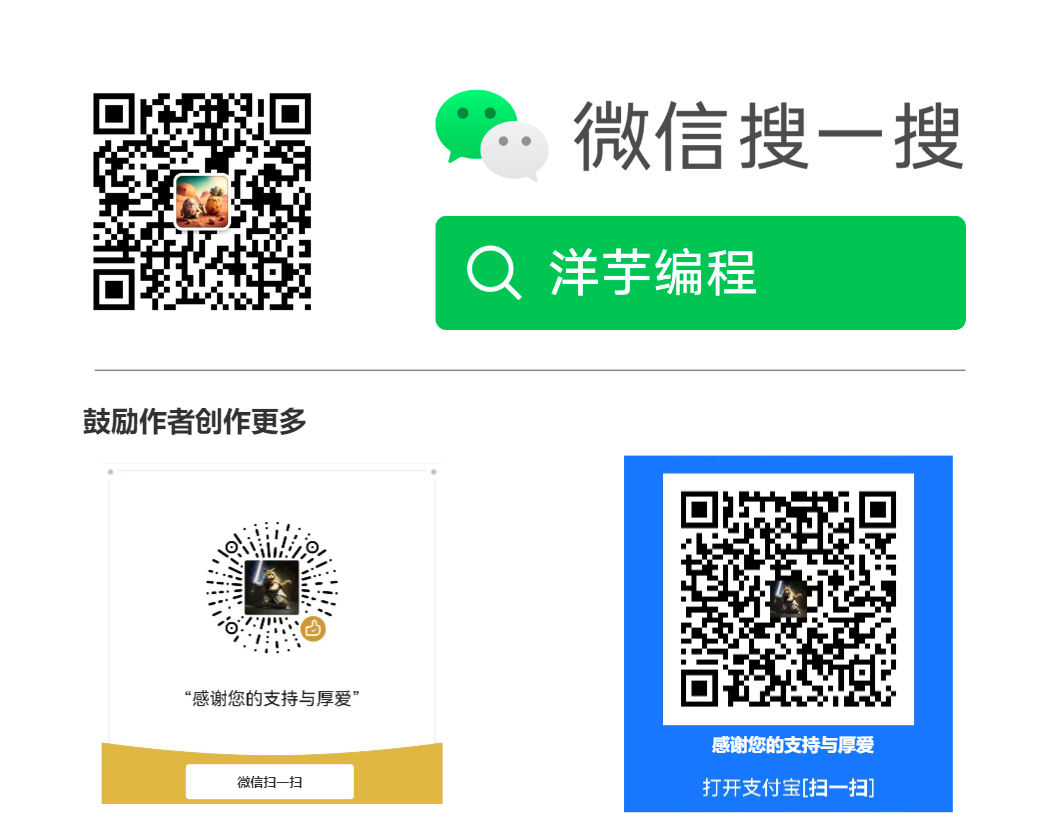下载 #
- 打开 Go 官网下载地址
- 根据硬件架构选择 Linux (已编译完成) 或 Apple Source (源代码),这里以编译完的发行版为例,
- 点击对应的版本压缩包开始下载,比如 go1.19.1.linux-amd64.tar.gz
安装 #
- 直接将压缩包文件解压到
/usr/local/目录sudo tar -zxvf go1.19.1.linux-amd64.tar.gz -C /usr/local/
测试 #
- 打开命令行,输入
go version,回车,正常情况下,会输出类似下面的内容go version go1.19.1 linux/amd64 - 输入
go,回车,正常情况下,会输出类似下面的内容Go is a tool for managing Go source code. Usage: go <command> [arguments] The commands are: bug start a bug report build compile packages and dependencies clean remove object files and cached files doc show documentation for package or symbol env print Go environment information fix update packages to use new APIs fmt gofmt (reformat) package sources generate generate Go files by processing source get add dependencies to current module and install them install compile and install packages and dependencies list list packages or modules mod module maintenance work workspace maintenance run compile and run Go program test test packages tool run specified go tool version print Go version vet report likely mistakes in packages ... ... ... Use "go help <topic>" for more information about that topic.
Hello World #
和学习其他编程语言一样,写一个经典例子。
- 打开一个目录,比如
/home/codes/Go-Examples - 新建一个文件
main.go,输入如下代码package main func main() { println("hello world") } - 保存文件
- 在命令行输入
go run /home/codes/Go-Examples/main.go, 回车, (当然,也可以切换到/home/codes/Go-Examples, 然后输入go run main.go) - 正常情况下,会输出如下内容
hello world
恭喜你,完成了 Go 的第一个程序。
备注 #
在后面的例子中,为了简化代码,统一默认代码路径为 /home/codes/Go-Examples,并且目录已经切换完成。